Here is a tip how to sync all your iPhone/iPad contacts to gmail.
1. First of all you need to export all your contacts from your mobile to your computer i.e Outlook or whichever application you use to store your current contacts.
2. Next export address book as ‘csv’ file on to your desktop.
3. Login to your google account and go to ‘Contacts’ > ‘More actions’ > ‘Import’ and
Select the csv file from your desktop. Gmail will start to import all your contact lists… Gmail will later flag up duplications and will give you options to merge existing contacts, delete and compare. This is where you can clean up your contacts and get organised. This took me a couple of hours but it’s well worth the pain… You will see, believe me read on…
4. Once you are happy with your address book, do an export of all your contacts again to your desktop and keep this file safe. This is for backup, as you know you had spent hours organising your contact list; and you will hate yourself if you had to go through the whole process again.
5. Now here is the clever part… As you know you have backed up your contacts on your computer as peace of mind, you now need to delete all your contacts on your iPhone/iPad.
If you already have gmail set up on you iPhone and iPad you need to disable or delete. Don’t worry all email will not be lost as they are originally stored online.
6. Go to ‘Setting’ > ‘Mail, Contacts, Calendar’ and select ‘Add Account’ on your iPhone/iPad. This time instead of clicking on ‘Gmail’ tap the ‘Microsoft Exchange’.
Fill in your gmail account as shown below and tap ‘Next’. You may be asked to put in server name. If so here it is: m.google.com And presto!
You now have the options to sync Mail, Contacts and Calendar.
7. Finally if you scroll down to ‘Contacts’ under ‘Mail, Contacts, Calendar’. Be sure to set gmail as ‘Default Account’.
You’re Done! If you go to your contacts on your iPhone/iPad will see all your clean and organised contacts which automatically gets pulled down from your gmail account. The beauty of this setup, everything is sync with your google account… So if you have a new contact you like to add to your iPhone or iPad, new contacts or amended contacts will appear on all devices and online.
Enjoy all!

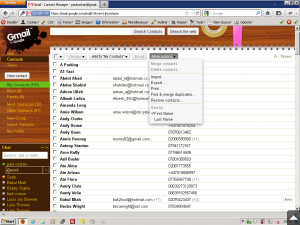






Comments are closed